On March 15th, Virtual Desktop, a well-known third-party streaming app for the Meta Quest platform, released version 1.30.4 yesterday, supporting "Upper Body Tracking" for the Quest 3 headset (leg tracking not supported).
After testing, it was found that to use the related feature, users need to update both the PC platform Virtual Desktop Streamer software and the VR end Virtual Desktop to version 1.30.4. Then, with Virtual Desktop installed on the VR end, go to the Streaming tab and check "Forward tracking data to PC" and below it "Emulate SteamVR vive trackers." After that, open SteamVR and enable the relevant game to use the upper body tracking feature on the Quest 3.

Taking the VRChat game as an example, after enabling the relevant tracking feature, users can see their upper body and legs in the game. However, due to the Quest 3 hardware only supporting "upper body tracking," although the game may display leg tracking information, the headset cannot detect actions such as "lifting feet" by users. Therefore, users with specific leg tracking requirements still need to purchase trackers.

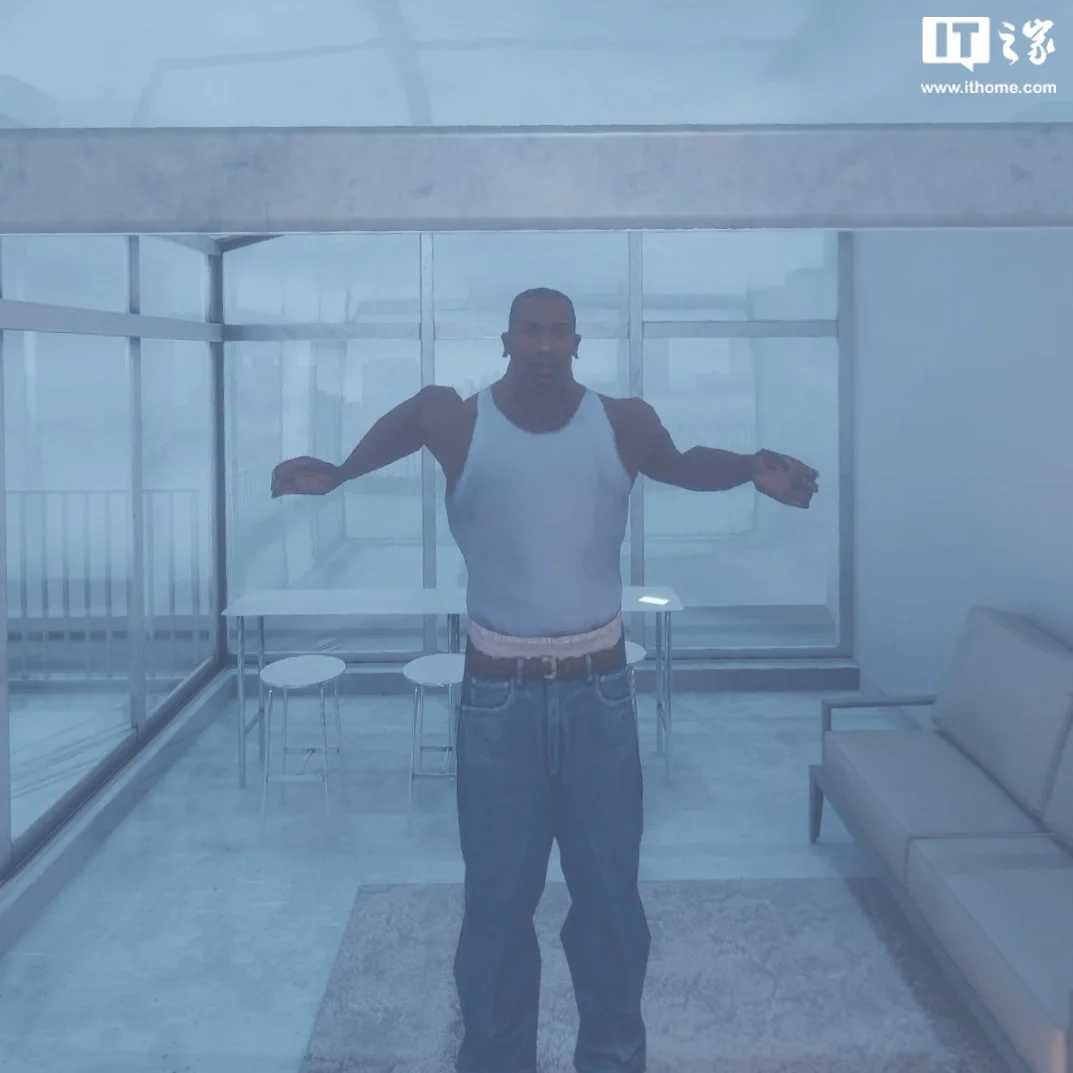
Furthermore, there are some bugs in the current tracking functionality. If users switch out of the game and then return, there is a high probability of experiencing "character distortion." In such cases, players need to restart SteamVR and the game to restore normal operation.
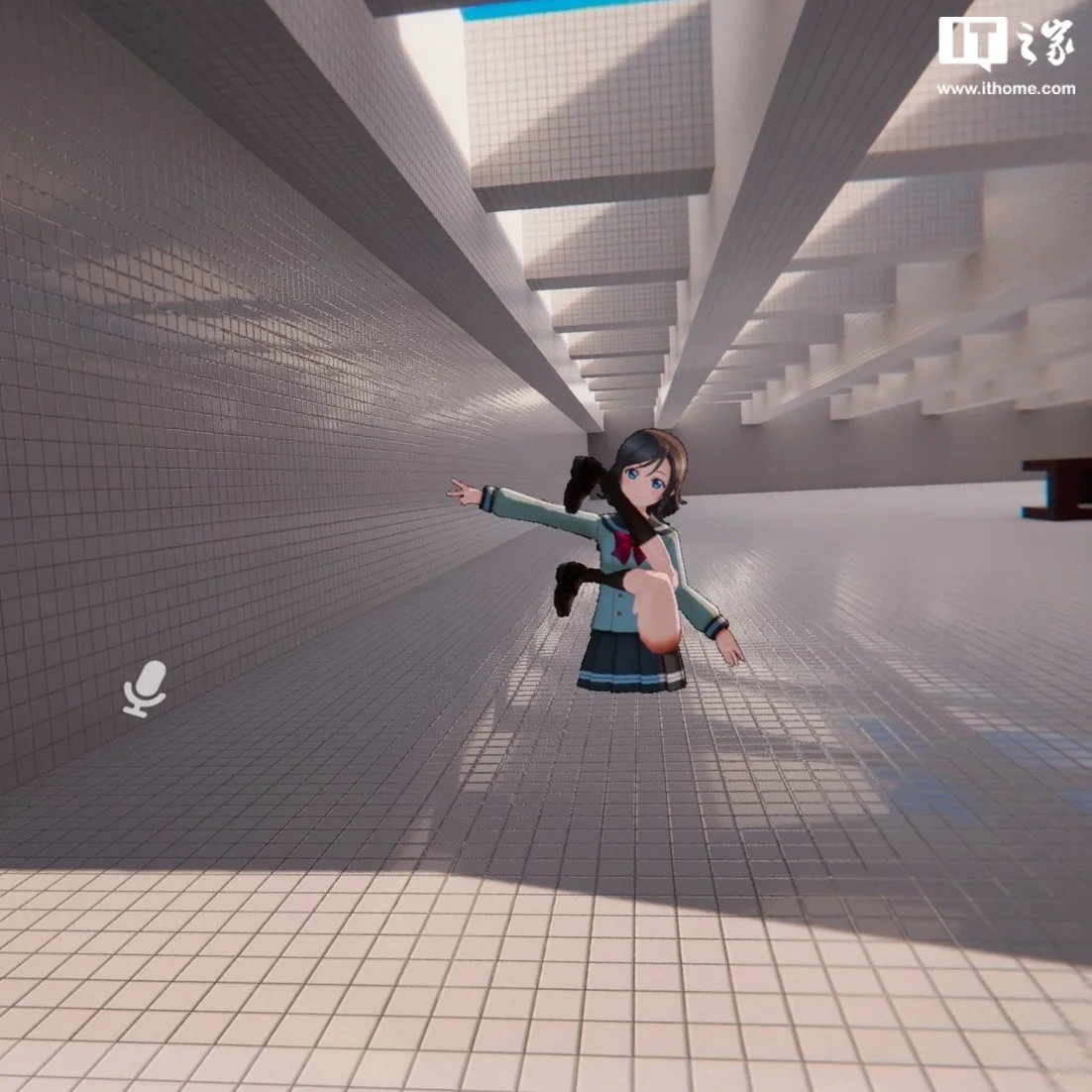
Source: IT Home


